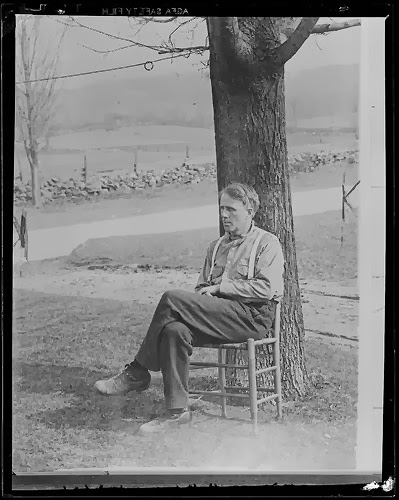Focus Question: What are key debates about using computer games and simulations as learning resources?
Some educators are very open about using games and simulations in the classroom and understand that not only is it important to keep up with today’s technology, but also how differently students learn as time goes on. Still, other educators hold fast to their archaic beliefs that technology has no place in the classroom.
GET WITH THE TIMES. There is no other way to put it. Decades ago, naysayers said that computers would never take off and there was no real need for them. Now they are in just about every home, including those with low income because there are special programs to help families with school age children to get one (such as the One Laptop Per Child). There is Wi-Fi almost everywhere you go and even our phones are capable of doing what most computers can. Having technology in the classroom is not only a necessity but it is inevitable, so fighting it will only cause those students to be behind in today’s world.
There IS a balance of course. Learning tools like 4MALITY mentioned in our text are wonderful tools to help students learn. Again, it is important to understand that not all students learn the same. For Rosie in Chapter 7, the technology actually HELPED her to understand math AND like it, where classroom instruction had not. There needs to be a balance of both and an understanding by teachers on what will work to engage their students. If you are doing only one or the other (computer/game teaching or only classroom instruction) you are not only behind in the times, but you are keeping your students there as well.
Tech Tool 7.1
This section in Chapter 7 focuses on two websites (www.squeakland.org, and http://scratch.mit.edu) that help all grades with subjects like Math and Science and teach them to think for themselves using interactive games and Scratch even lets them make their own!
I believe that in a lot of schools today, there is a lack of teaching students to be independent thinkers and problem solvers. They are waiting for someone else to tell them how to think, how to come up with answers and how to come up with even more inquisitive questions to further their learning. Without these skills, it is hard to function properly in most environments, much less our technology driven society today. Websites and programs like the ones above help to teach students how to creatively come up with answers to problems. This will further their decision making skills as well.
Summary & Connection
In Chapter 7 the elements of learning through software, gaming and inquiry based programs are discussed. There are still a few stragglers in education who think that the classroom is no place for technology but for the most part, most educators realize its importance and see it as a great tool to help students learn and grow to be ready for today’s society, and the future one.
I thought it interesting that some of our modern educators (like Alfie Kohn mentioned in our text) still believe that children don’t learn with a rewards system. I find that this is untrue on all levels. I have 3 children, all 7 years apart and I myself am in college. In all 3 of my children, I have seen them work harder and better when their teacher (and us as parents) offer rewards for learning and doing well. It has been said they may learn enough to meet the goal but not retain it. I actually have seen the opposite. When there is a reward attached, all three of my children remember the material, the reward and how accomplished they felt years later. In my own college courses, some of our teachers play “Jeopardy” to help the class prepare for the upcoming tests and give out 5 additional points to the winners. Not only did the winners remember, but the ones who lost benefited from the game and NO ONE failed the test. I don’t need statistics to show me what works in real life. I can SEE it. In the following video, using rewards in one of the top 10 Classroom Management tips!
Resources:
Textbook - Maloy, Robert, Verock-O’Loughlin,Ruth-Ellen, Edwards, Sharon A., and Woolf, Beverly Park (2013). Transforming Learning with New Technologies. 2nd Edition. Boston, MA: Pearson Education, Inc.
2013 Edudemic (David Matheson 2013). Technology Should: [photograph]. Retrieved
from Web.